Google is the world’s greatest search engine! But Google doesn’t have the world’s greatest marketing and branding department. Think of some of their brand names. Froogle? Or what about hiding Google Local Search under Maps. Yelp, anyone? For SEO people, one of the best free SEO tools is the Google Wonder Wheel. It’s totally hidden, and most people do not know it exists, nor how to use it. Let’s take a look.
By Jason McDonald
Senior SEO Instructor – JM Internet Group.
Posted: January 25, 2010
Contents:
Wonder Wheel, Wonder Why?
Keyword Discovery
How to Use the Wonder Wheel, and More!
Wonder Wheel, Wonder Why?
Click on to Watch in Full Screen. Or, go to My Youtube Channel!
Google makes a ton of money, as we all know, and Google is the best in the business when it comes to search. But someone might be asleep in their marketing department, especially the Official Google Department of Names and Naming Conventions. People who use Google want it quick, want it fast, want it simple. So it surprised me when about a year or so ago, Leslie Cummings – hey, shout out to Leslie – pointed out to me the Wonder Wheel, and it quickly made it to my Top Ten List of the Best Free Google / SEO Tools..
I wondered why Google called it the Wonder Wheel? Remember Froogle? That was at least a cute name, even it if flopped. And I have always wondered if many people use the I’m Feeling Lucky box on the Google search. But we digress. At any rate, don’t wonder. Use it. The Wonder Wheel is a fantastic free keyword discovery tool, courtesy of your friends at Google.
Keyword Discovery
As I teach in my real-world training at AcademyX in San Francisco and my online training – keyword discovery is essential to effective SEO or Search Engine Optimization. You can’t get to the top of Google, if you do not know what keywords or key phrases you wish to dominate. So how do you create a good keyword list?
The first step is what I call: keyword discovery. In other posts to this blog and my Youtube channel, I explain and will explain all the basic steps towards building an effective keyword worksheet. But the first step is to be very very broad. You want to make sure that you get each and every possible keyword – especially the basic keywords that your customers or potential customers might use. So these will be dependant on the type of business you find yourself in. For example if a business such as a law firm wanted to start ranking higher in Google searches, they’ll be looking for keywords relating to the laws their firm practices, whether that may be traffic accidents or medical negligence, etc. Law firms that are wishing to have their SEO processes handled for them might also look for law firm seo agencies that can specialize in the SEO methods that are required for such a business to succeed online.
Let’s get concrete. Let’s use one of my most favorite examples: a medical malpractice attorney in San Francisco, California. The first step is to brain storm keywords. Before we even look at any keyword tools. Just brainstorming, you might think of:
- Core Keywords – Medical Malpractice
- Helper Keywords: – Attorney, Lawyer, Lawsuit, Litigation, Sue…
But do you have all the core keywords? Are you missing any helpers? There are a number of keyword tools out there, and one of the best is the Google Wonder Wheel. Let’s check it out for keyword discovery for a Medical Malpractice Attorney in San Francisco, seeking to get to the top!
How To Use the Wonder Wheel, and More!
To use the Wonder Wheel, first go to www.google.com. Type in your basic search, in this case medical malpractice. Then click show options, Wonder Wheel on the far left of the search. This explosive little wheel will pop out.
The Wonder Wheel is your get-a-cup-of-coffee SEO keyword discovery tool. You can then click up and down the tool to see possible keywords. It gives you an idea of what Google thinks are related searches, so it is a more open, more suggestive way to search than just keying in terms.
In addition, go back to the far left column, and click Related Searches. This will give you a robust list at the top of the screen that Google thinks are related to your search query. You can write these suggestions down onto your keyword list, and then put these back into the primary Google tool to look at search value and search volume. But the Wonder Wheel and its companion Related Searches are just fabulous for that early stage of searching.
What can we add to our list? Let’s see here are some derived search terms –
- Geographics – look at all the examples with cities and states. You need an attorney? He or she better be able to practice in your local area!
- Wrongful Death – oops that’s a big one. You might have missed it, but it’s a rather obvious reason people might want to sue, and search, for an attorney. There are loads out there, they might use someone like this Nehora Law Firm. But there are plenty of others for people to pick. So add Wrongful Death to your keyword worksheet as a core keyword. If you are in need of a definition to make sure that you understand just what it is completely about, it means death caused by negligent actions instead of an accidental death.
- Insurance – this is a great example of a negative keyword. These are obviously doctors looking for insurance, and so not a prospect for us. Better to exclude them if we are doing a PPC AdWords campaign.
- Medical Malpractice Law Firm – another example of a helper – using law firm rather than lawyer. That’s a good path to go down in terms of Google searches. Those looking for specialized marketing services tailored to the needs of lawyers and law firms might want to utilize the services of someone like https://gladiatorlawmarketing.com/.
- Nursing Malpractice – another example of a good search; perhaps some people want to sue not the Doctors but the nurses. Why not?
Here’s a screen shot of the Wonder Wheel:
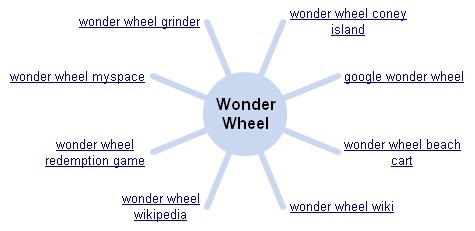
So you can see that the Wonder Wheel isn’t useful just for searchers (if any of them realize it), but in conjunction with Related Searches, you can use it for your keyword discovery. The first step to effective SEO Fitness, of course, is to build a broad, diverse list of keywords used by your customers and potential customers. Wonder Wheel just gets those creative juices flowing a bit faster!
Good luck!

